eXPERIENCE that pays off
Want to start 3D printing yourself? Don’t miss these 5 3D printing tips & tricks!
3D printing is an emerging and very exciting new way of production. The variable scale of the printing technology means that there is a way for almost anybody to get one and try it out. However, it is not as easy as people sometimes make it out to be. You have to think about using the right material, its properties, the printer setup and more. Before you embark on your 3D printing adventure, discover Kreate 3D’s 5 biggest 3D printing tips & tricks below, after 6 years of operation!
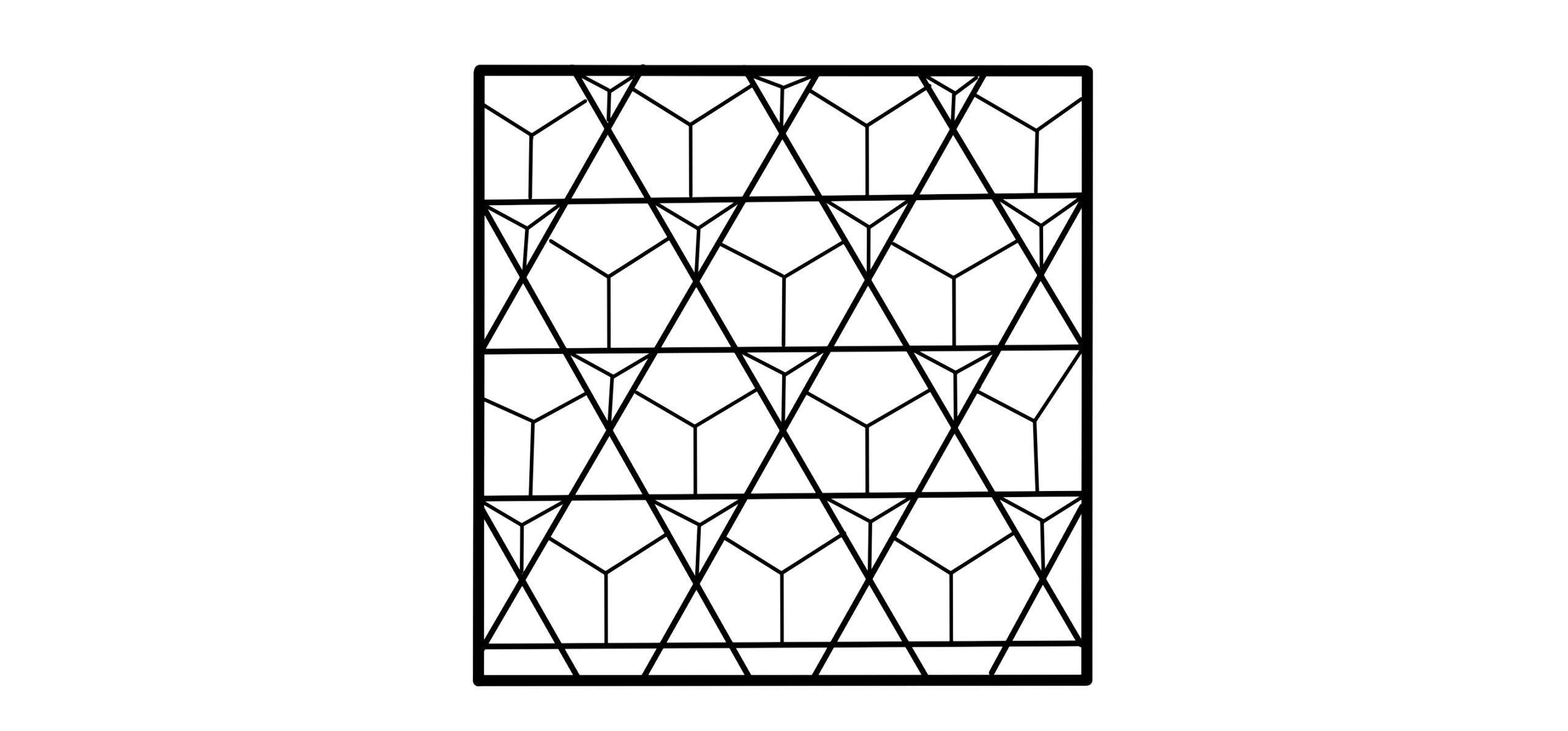
1. Fitting tests
Fitting tests are a crucial part of the process, a skill built up with trial, error and experience. A deviation of 0.01mm can ruin the fit of an end-product completely. This applies to two specific things: printing a larger object in multiple parts and material choice.
Let’s discuss the second one first. When you design a 3D model for printing, there is one thing to keep in mind after your initial design and choice of material to bring that design to life. Every type of filament and resin has unique micro-deviations after printing. This is not strange, as there are a lot of materials and elements that expand or shrink depending on temperature, humidity, printing position and settings. So to get to the perfect result after printing, the 3D model uploaded to the printer has to take these deviations into account.
The other aspect where fitting tests are very important to the overall result, is when you want to print an object that is bigger than your printer will allow or when there are interconnecting parts such as screw threads. It is of course possible to print the object into different parts, but these have to line up perfectly.
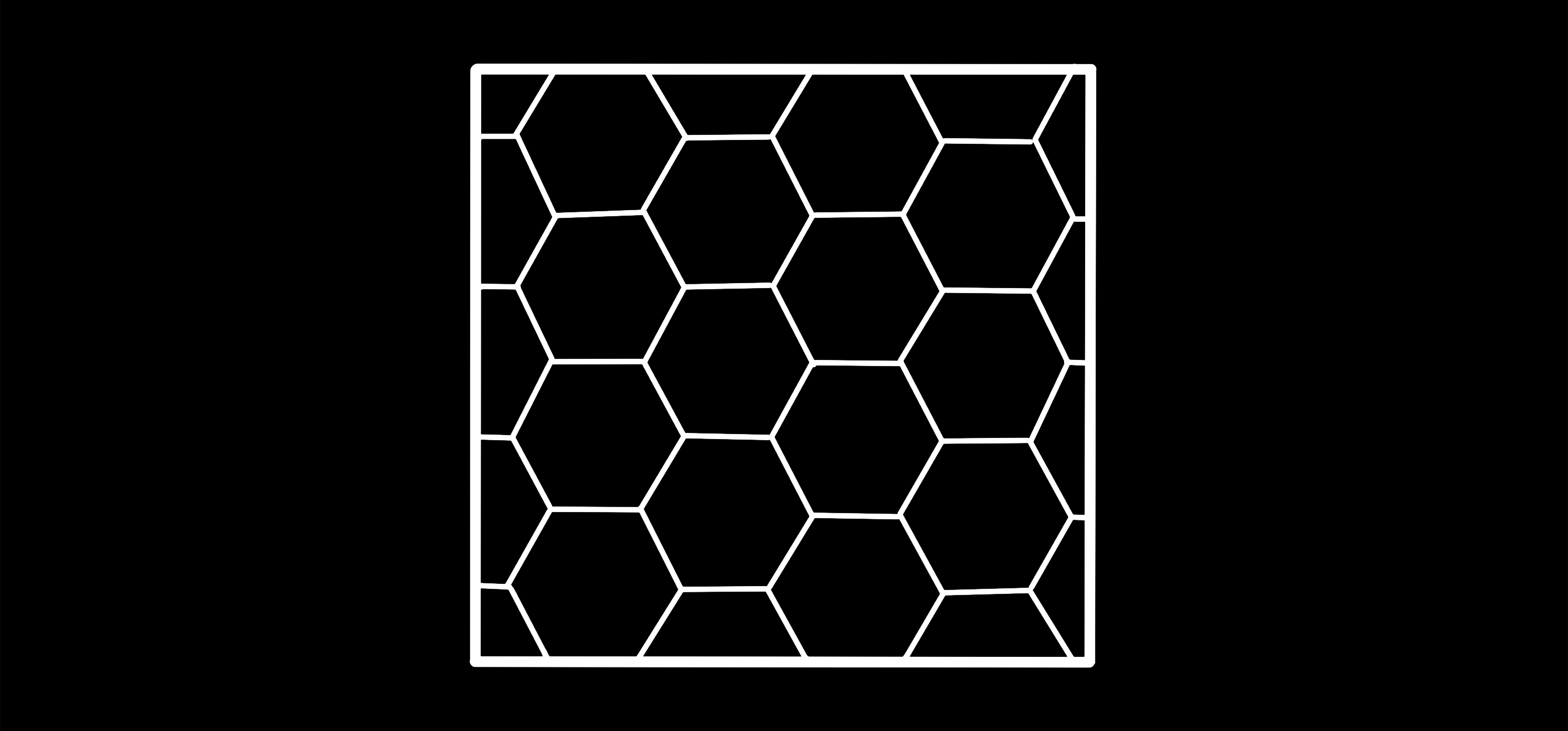
2. Find the right material
Depending if you use FDM (Fused Deposit Modelling) or MSLA (Masked Stereolithography) technology, you respectively have quite the selection of filaments and resins these days. FDM uses thermoplastic material, otherwise known as printer filaments. These materials have a melting point between 180 and 270 degrees Celsius, and are applied layer by layer in order to construct the 3D model. MSLA uses resins, that are hardened in the right spot using UV light, not heat.
Thanks to this unique property, an object printed with the MSLA technique can reach much higher temperatures before showing any signs of weakness or structural issues. As FDM melts the plastic between 180 and 270 degrees, heat tolerances are not as good.
With that initial difference out of the way, you’re not done yet. You still have multiple brands of filaments and resins to choose from, each with their own properties before ànd after printing. You need to make sure that the chosen material is suitable for your printer AND the product’s end-purpose.
3. Higher accuracy = more potential problems
You might be seduced by the enormous level of detail that a printer can achieve at its extremes, for example 0.01 mm. You might get images in your head of the really smooth, very detailed objects you’ll be able to print with it. But again here: it’s not as easy as that.
Each time you up the detail level on your printer, the harder it will be to perfect all the other settings you need to take into account. How much time do you give each layer to harden and cool before you let the muzzle start another one? How much material do you push through each layer of FDM? How long do you let each layer exposed to UV light with MSLA? Too aggressive of a setting and your object will tear itself apart!
So before you crank that sweet new printer’s detail level up to 11, get some experience with the printer first, using one or different filaments or resins. Setting up your printer correctly is as important and influential to the end result as the product you use in the printer. Try out some smaller projects, run some trial & error initiatives and get familiar with the product and printer combination. Once you know what to do, and more importantly, what not to do, the printer will become a reliable companion for all your future projects!
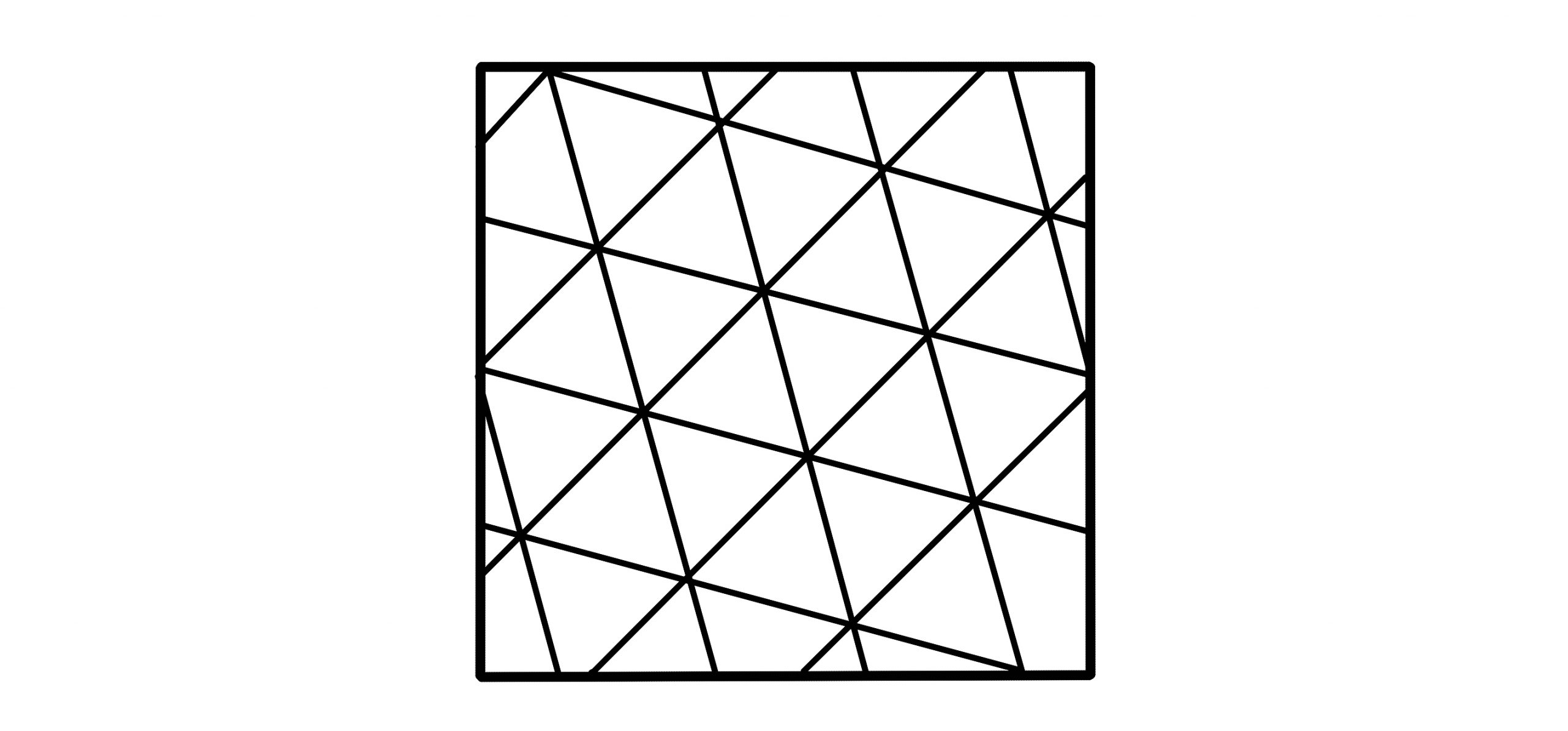
4. 3D printing is not without hazards!
3D printing is not without its potential risks. A basic one to keep in mind is hot filament (when using the FDM technique). Always use protective gloves or wait until the machine has cooled down, as touching the muzzle at 180 to 270 degrees Celsius is not a pleasant experience.
Next to temperature, which is a unique hazard of the FDM technique, material choice is the leading reason in creating hazards when 3D printing. Although 3D printing is in many cases a more environmentally friendly method of production, both FDM and MSLA materials can, but not always, involve toxic fumes. So make sure you do your research on materials before starting to use them, and provide the possibility of ventilating the space where the 3D printer is present. An open window can avoid disaster!
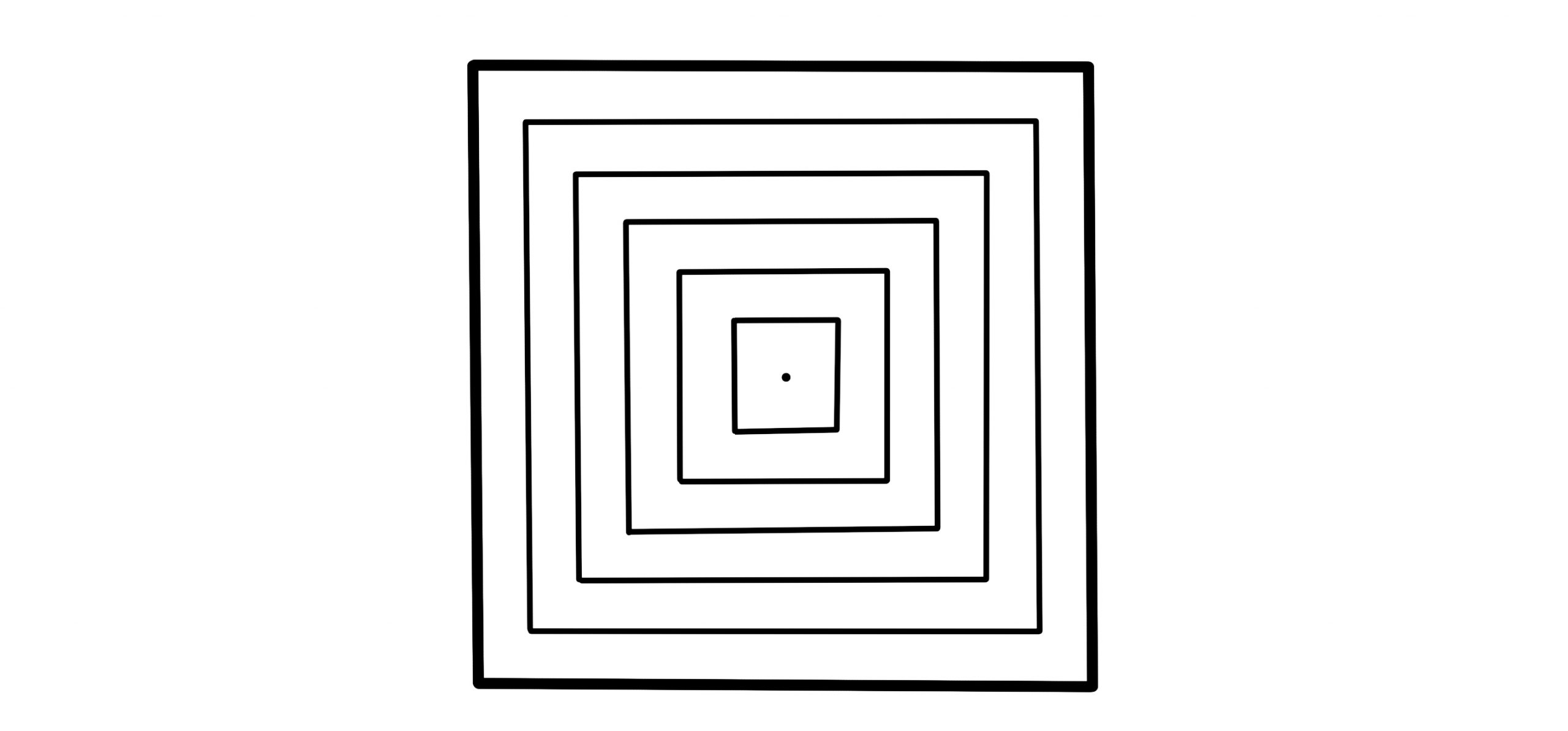
5. There is always a little waste
Even with 3D printing being a very efficient technique to use, with a very low amount of waste to process, there is always a little. When printing with FDM, most of your waste will come from structural supports, needed to form the object when the plastic is still soft. After hardening, these supports have to be manually taken away, and printed objects can often use a bit of smoothening out to really remove all traces. Printing with bioplastics has the added benefit of allowing you to recycle the support material afterwards. The possibility of doing so does depend on the object and its durability requirements. In order to be as sustainable as possible, we always start from bioplastics in our feasibility study at Kreate, so this type of material gets a chance in every project.
Using the MSLA technique reduces the already low amount of waste. Less supportive material is needed, so there is less material to remove after printing has completed. One way Kreate uses to remove this residual material is by washing it out with IPA. We capture the waste material and used IPA, and leave it out in the sunshine in a closed container. The resin sediment sinks towards the bottom and is hardened out by the sun’s UV light. In this way, most of the IPA is reusable, reducing waste even further.
What did you think of these 3D printing tips & tricks? Do you have some learnings yourself? Be sure to let us know!
Take a look at all the materials we support here!

